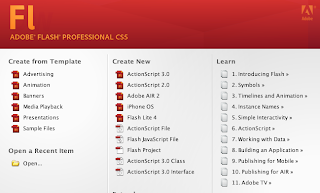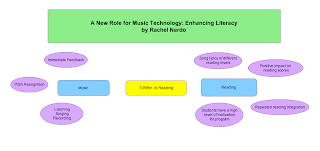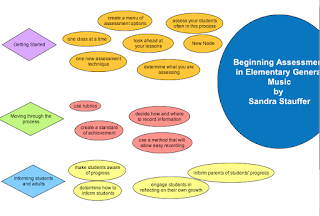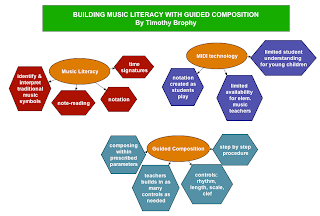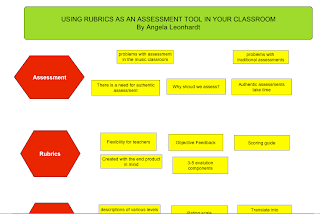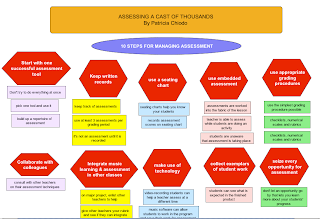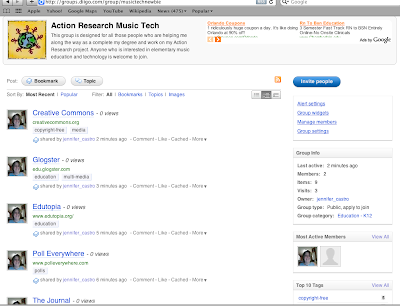Well, this is about all I can do right now. I am all Flash-ed out. However, I will say that I am going to continue with my Flash education, so that I am ready for month 6. Enjoy the video.
I'll blog with you later!
-Jenn
My thoughts and ideas as they pertain to my career as an elementary music teacher and to my Master's degree program in Education Media Design and Technology.
Sunday, October 24, 2010
PE5_Flash Profession CS5
So yes, I'm learning a lot but my brain REALLY hurts! So here is a neat little tool called a Bone Tool that allows me to connect individual pieces to move as a one unit in a natural way.
I'll blog with you later!
-Jenn
I'll blog with you later!
-Jenn
Saturday, October 23, 2010
PE4_Flash Profession CS5
As I progress into the world of Flash, I find myself asking one question: WHY? This program is intense and the tutorial goes by so fast sometimes. I am barely into editing frames and my brain is on overload.
So where do I go from here? Unfortunately I can't start on something else; I'm in too deep now. So I will keep plugging along. One good thing that is happening now is that I am getting more familiar with certain basic functions, such as highlighting, altering, moving and transforming objects. Hopefully as I continue to move forward, I will start picking up these more difficult functions with more repetition and practice. More updates to come and, with some luck and God's grace, a final product by tomorrow.
I'll blog with you later.
-Jenn
So where do I go from here? Unfortunately I can't start on something else; I'm in too deep now. So I will keep plugging along. One good thing that is happening now is that I am getting more familiar with certain basic functions, such as highlighting, altering, moving and transforming objects. Hopefully as I continue to move forward, I will start picking up these more difficult functions with more repetition and practice. More updates to come and, with some luck and God's grace, a final product by tomorrow.
I'll blog with you later.
-Jenn
Sunday, October 17, 2010
BP12_OMM (Quizstar)
I'm pretty excited about this tool. It might just help me with my AR project, in which I am concentrating on assessment tools for the elementary music classroom. You can check out my video on Quizstar and then visit the Quizstar website.
Saturday, October 16, 2010
PE3_Flash Professional CS5
So without further ado, I would like to share with you what I have accomplished so far. Here it is: Jenn Draws An Avocado in Flash (Coming soon to a theater near you).
PE2_Flash Profession CS5
Whew! I'm on overload right now. As I said in the previous blog, I had no idea what Flash was. And let's be honest, I'm still a little unsure. What I have learned so far is that Flash will (eventually) enable me to create animation. After two hours into the seven hour video tutorial, however, I have only learned how to draw and modify shapes. But that's okay, I will prevail.
So far, I have learned about the following:
-working with panels
-understanding workspaces
-difference between bitmap and vector graphics
-merge drawing verses object drawing
-using the shapes tools
-using the deco tool
-modifying lines and fills
-working with groups
-how to use the color panel, color swatches and creating gradients
-using the free transform tool
-using 3D tools
-aligning objects (see picture above)
-using rulers and guides
It is taking a while since, as I watch the tutorial, I am expected to do what the tutorial is teaching on downloadable exercise files. Many times, I have had to go back, watch and listen again and then make a second attempt at doing something correctly.
I'll blog with you later!
-Jenn
PE1_Flash Professional CS5
Even though others have tried to deter me, I'm going to use Flash for my Personal Experience. I have absolutely no idea what Flash is or what is does. My only exposure to Flash was hearing it mentioned a couple of times during our Wimba sessions this month. However, I saw that we will be required to use Flash in month six, so I better get familiar with it now.
My plan is to use lynda.com and the online tutorials to learn about Flash for this week's PE. Then hopefully next week, I will be able to create a product of some sort to show what I have learned. (The video tutorial for Flash Profession CS5 Essential Training is 7 hours long!)
So I'll blog with you later. Gotta get cracking on this training!
-Jenn
Tuesday, October 12, 2010
Monday, October 11, 2010
BP9_Prezi
Are you tired of the same old Powerpoint presentations? Prezi allows you to make presentations that go beyond Powerpoint and takes you into the world of Web 2.0 animated presentations. I think using a presentation of this type would be unique and eye-catching in the sea of linear-moving slide shows that continue to plague every meeting and board room across the country.
I will be the first to admit that Prezi was not the easiest program I've ever used (see Wordle). There is definitely a learning curve. However, once I got the hang of it, it was fairly intuitive; I could find the things I needed to find in order to bump up the creativity factor in my Prezi.
A few things that are unique about Prezi when compared to Powerpoint are 1) it is animated, 2) you create your Prezi all on one screen, and 3) there are features that allow others to edit your Prezi if you are working on a group project.
A few things that are limiting about Prezi are 1) you are limited in the colors, fonts and backgrounds you can choose from, 2) the Help button does not give you many options beyond editing, and 3) the video tutorials go extremely fast.
You can check out Prezi for yourself here. Also you can check out my simple Prezi about How to Make An Easy Pumpkin Pie.
I'll blog with you later.
-Jenn
Sunday, October 10, 2010
Saturday, October 9, 2010
BP8_OMM (BrainPop)
Check out my latest video: an advertisement for BrainPop. I hope you enjoy!
Blog with you later!
-Jenn
Blog with you later!
-Jenn
Thursday, October 7, 2010
BP7_Comment to Pat Ort
Image: Paul / FreeDigitalPhotos.net
Wednesday, October 6, 2010
BP5_BrainPop
I am sure all of you educators out there are just going to be rolling your eyes at me, thinking, “What?! She’s just now discovering BrainPop?” Yes, it’s true. Many of my colleagues at my school swear by it but I have never bothered to try it out. So, on a whim (and because the deadline for this week’s lesson is looming over me), I logged into BrainPop to see what all the hype is about.
BrainPop is an interactive program featuring videos lessons, quizzes, study guides, questions and answers, and so much more. I spent some time checking out some of the music lessons and they were pretty good. While the lessons themself were a little dry, there was some humor in them, which should keep the students’ attention. At the same time, I felt validated that these videos were teaching exactly what I am teaching in my class at this time to my 4th and 5th graders. BrainPop is going to be a great supplement to my lesson plans.
One of the things I really loved with BrainPop is the online quizzes. I have looked at many Web 2.0 assessment websites but I have yet to find one that caters to elementary music. BrainPop teaches to the elementary music students and the quizzes are easy to take; each quiz can be done as a practice, as a review and as an actual quiz.
The only drawback I found was when I went looking for user-generated content. I started to draw a blank until I clicked on BrainPop Educators. Here, teachers can blog and respond to others’ blogs and they can submit lesson plans to share. While this probably is not exactly what I am looking for as far as user-generated content, I think the rest of the website more than meets the rest of my criteria.
With BrainPop, I believe I have found a website that I can use in the classroom, and I can use as part of my Action Research project. I am looking forward to exploring more of BrainPop and using it in my classroom.
Check out BrainPop and I'll blog with you later.
-Jenn
Monday, October 4, 2010
BP4_Dvolver
Welcome back to my blog. I have just discovered the easiest way to make an animated short movie. I think my students are going to flip over this. Dvolver is a Web 2.0 tool that lets you make your own movie. And if I say it is simple, then anyone can do it. Below are the steps as I would explain them to my students (and please preview the characters before allowing your students to use this tool).
Step 1: Go to http://www.dfilm.com/live/home.html.
Step 2: Click on Movie Maker.
Step 3: Wait to be redirected.
Step 4: Choose a background and a sky.
Step 5: Choose a type of plot.
Step 6: Choose a character.
Step 7: Type some dialogue.
Step 8: Choose some funky music.
Step 9: Choose a title, type your name and choose a background for your title page.
Step 10: Preview your movie and send it to yourself.
If this was not easy enough to follow, then check out my Screenflow demonstration.
I like this software because I can create dialogue. As a matter of fact, I am currently teaching my first grade students a song that has dialogue in it. Using Dvolver would be a great way to show what is happening to the two characters in addition to me singing the song to them. So instead of just talking about this song, I went ahead and created a video for it. Please check out "Fang and Twang."
I'll blog with you later,
-Jenn
Friday, October 1, 2010
Subscribe to:
Posts (Atom)